 So, did you know that almost all laptops tend to work best when the temperature is from 50 to 95°F? Any colder or hotter, and your gadget starts to wig out. The thing is that laptop lithium-ion batteries are notorious for NOT being heat-friendly. Even if you leave your device in a hot place only a few times, you risk ruining it beyond repair!
So, did you know that almost all laptops tend to work best when the temperature is from 50 to 95°F? Any colder or hotter, and your gadget starts to wig out. The thing is that laptop lithium-ion batteries are notorious for NOT being heat-friendly. Even if you leave your device in a hot place only a few times, you risk ruining it beyond repair! By the way, the battery isn't the only thing that can get harmed when you abandon your laptop in a hot car. Any hard drive consists of delicate and fragile components; and when the materials they're made of get heated, they tend to expand, which means permanent damage or even failure of the hard drive. How to avoid such dramatic consequences?
Other videos you might like:
15 Amazing Shortcuts You Aren't Using
14 Things Destroy Your Computer Slowly and Unnoticeably
12 Signs Your Computer Has Been Hacked
TIMESTAMPS:
The disaster happens this way 👈 1:11
What else can be harmed 1:56
How to avoid permanent damage 2:17
These things also destroy your laptop 💥 3:58
No cats! 4:19
How to clean the screen 5:51
#laptop #gadgets #brightside
SUMMARY:
- Under too high temperatures, the negatively and positively charged ions inside this type of battery start to move faster than usual.
- The newest laptops can easily deal with much harsher conditions and temperatures.
- Any hard drive consists of delicate and fragile components; and when the materials they're made of get heated, they tend to expand, which means permanent damage or even failure of the hard drive.
- If you want your computer to serve you longer, don't let it run out of juice completely - better charge it more frequently.
- Every time my fluffy companion cuddled on my computer’s warm keyboard, a substantial amount of his fur got into the system's fans. By the way, that was another reason my laptop used to overheat.
- Сleaning the screen with liquids tends to damage it. Any liquid, even the most natural cleaner, can lead to corrosion once it gets on the screen.
- When your computer is on and running a program that needs access to the hard drive, you should leave your gadget be.
- Don't transport it, don't move it from one place to another – it’s best to not touch it altogether. Otherwise, your impatience may cost you some lost data.
- By the way, laptops also don't take kindly to being shaken. So, avoid using your computer while riding a motorcycle, running away from people (it could happen), or traveling in the back of a car.
Music by Epidemic Sound
Subscribe to Bright Side :
----------------------------------------------------------------------------------------
Our Social Media:
Facebook:
Instagram:
5-Minute Crafts Youtube:
Stock materials (photos, footages and other):
----------------------------------------------------------------------------------------
For more videos and articles visit:

0 Comments