 The Excel UNIQUE and Excel SORT are two functions in MS Excel functions that have been added recently and currently available in Office 365.
The Excel UNIQUE and Excel SORT are two functions in MS Excel functions that have been added recently and currently available in Office 365. While the Excel UNIQUE function helps extracts a list of unique values from a range, the Excel
SORT function can help SORT the contents of a range or array.
The output of using the UNIQUE or SORT functions is a dynamic array of values. If this array is the final stage of our work and not an intermediate step to hand off to another function, the array values will "spill" onto the worksheet into a range. This range automatically updates when new unique values are added or removed or when the original values are changed from the source range.
By default, the SORT function will sort values in ascending order using the first column. By using the optional arguments sort_index and sort_order we can choose which column to sort by, and the order of sorting.
In this video, we can see how we can use the Unique and the Sort Functions in MS Excel.
Visit: www.ExcelinExcel.in, an online resource center that seeks to equip users with knowledge about MS Excel with excellent content supported by examples, case studies, and short videos.
Please give this video a Like and subscribe to our channel to Learn more on MS Excel. In the comments section, please share your thoughts and let us know about things that you wish us to cover in our forthcoming videos.
Connect with us on:
Facebook at
Twitter at
Instagram at
LinkedIn at

0 Comments